If you find the text on the Schachter Energy Report (or any website) too small to comfortably read, all browsers can adjust font size through browser settings. Here are instructions for Chrome, our recommended browser, as well as Internet Explorer and Firefox.
Chrome
- Use the three dots settings menu in the upper right hand of the browser.
- You will see a zoom choice, with a plus and minus to choose your zoom level.
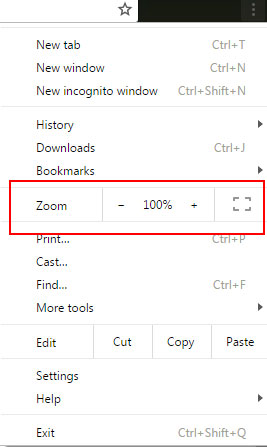
Internet Explorer
- Use the gear settings menu in the upper right hand of the browser, under the minimize, maximize, and close icons.
- You will see a zoom choice in a submenu, with a choice to select a custom level of zoom.
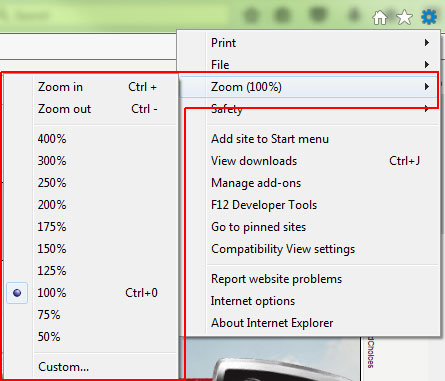
Firefox
- Use the three lines settings menu in the upper right hand of the browser.
- You will see a zoom choice, with a plus and minus to choose your zoom level.
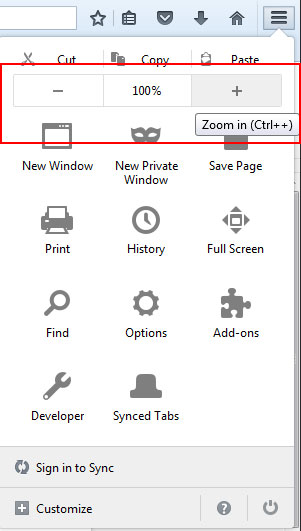
Some further instructions for less common browsers is available here.
