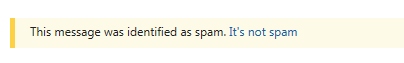To ensure you are getting your important, timely messages from the Schachter Energy Report, please ensure that the e-mail address "info@schachterenergyreport.ca" and "noreply@schachterenergyreport.ca" is whitelisted in your mail program. Whitelisting (or adding an address to a "safe senders list") ensures messages from the Schachter Energy Report are not perceived as spam.
Here's a tutorial on whitelisting from Campaign Monitor, our mail delivery system. It covers instructions for the following mail programs:
- Apple Mail (OS X and iOS devices)
- Outlook 20xx
- Outlook.com *. Yahoo! Mail
- Gmail (Webmail and mobile)
- Android (Default client)
- Windows Live Desktop
- AOL Mail
Hotmail users should ensure they click "it's not spam" if messages are appearing in the spam folder.